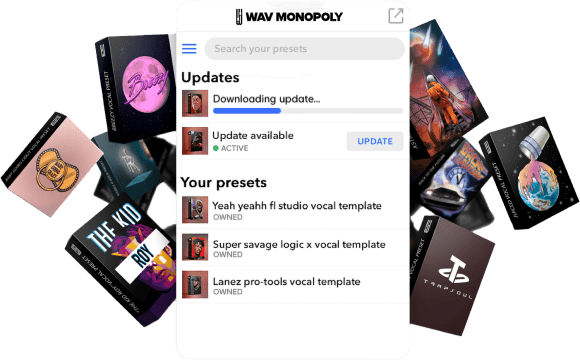LEARN MUSIC AND AUDIO PRODUCTION | Wavmonopoly TIPS AND TRICKS
What is MIDI? A Comprehensive Guide

wavmonopoly June 8, 2022

MIDI is an acronym for Musical Instrument Digital Interface. It’s a language that allows electronic musical instruments, computers, and other devices to communicate with each other.
It has been around for over 30 years and is still going strong. Despite the ever-growing popularity of digital audio workstations (DAWs), MIDI remains an important part of music production.
If you engage with any sort of digital music device in your workflow, it’s likely that you’re already utilizing it.
It’s difficult to know where to begin when it comes to such an important element of the recording and mixing process. MIDI is a complex technology that may be intimidating.
However, it is not as complicated as it may seem. There are so many advantages to using MIDI that learning how to use it is well worth your time.
In this article, we’ll break down the basics of MIDI so that you can start using it in your own productions. You will discover everything you need to know about MIDI, from how it works, to what MIDI notes are, and how to use MIDI controllers.
If you’re already using MIDI, we will go over some helpful tips to help you get the most out of your existing system.
By the end of this article, you’ll have a much better understanding of MIDI and how to incorporate it into your music productions. Let’s get started!
What is MIDI?

MIDI is a protocol that was designed in the early 1980s to allow electronic musical instruments to communicate with each other. It enables different devices to exchange data so that they can control each other.
For example, you can use MIDI to control the sound of a synthesizer with a MIDI keyboard. You can also use it to trigger samples from a drum machine with a MIDI controller.
MIDI is an industry-standard protocol that is used by musicians and producers all over the world. It’s one of the most important tools in music production.
It is a digital protocol that uses a standard set of commands to exchange data between devices. It allows for digital information to be transferred between devices, making it possible to create complex musical arrangements and compositions.
This protocol is based on messages that are sent over a MIDI cable. These messages contain information about note values, controller changes, and other data that can be used to control various aspects of a musical performance.
A brief history of MIDI
In 1981, Ikutaro Kakehashi, a co-founder of Roland, proposed the concept of a standard instrument language to other major manufacturers including Oberheim, Sequential Circuits, and Moog.
The purpose of the project was ambitious. MIDI set out to provide a means for digitally conveying all of a musical performance’s features.
The developers of the MIDI standard were forced to describe a wide range of complicated musical actions in such a way that 1980s-era technology could handle it.
Their decisions had a significant impact on the design of electronic instruments for the next 40 years. The MIDI protocol was first introduced in 1983.
The original specification included 16 channels, with a maximum of 256 different notes that could be played simultaneously.
It also allowed for the control of various parameters such as pitch bend, modulation, and aftertouch. Over the years, the MIDI specification has been expanded to include more features.
In the 1990s, the MIDI Time Code was introduced. This allowed for the synchronization of MIDI devices with video equipment.
In 1999, the MIDI Show Control standard was introduced. This allows for the control of stage lighting and other production elements from a MIDI controller.
In 2013, Kakehashi and Dave Smith both received Technical Grammies for their part in the development of MIDI—about time!
The most recent addition to the MIDI specification is the inclusion of MPE (MIDI Polyphonic Expression) in 2018. MPE is a new standard that allows for more expressive control of MIDI instruments.
How does MIDI work?
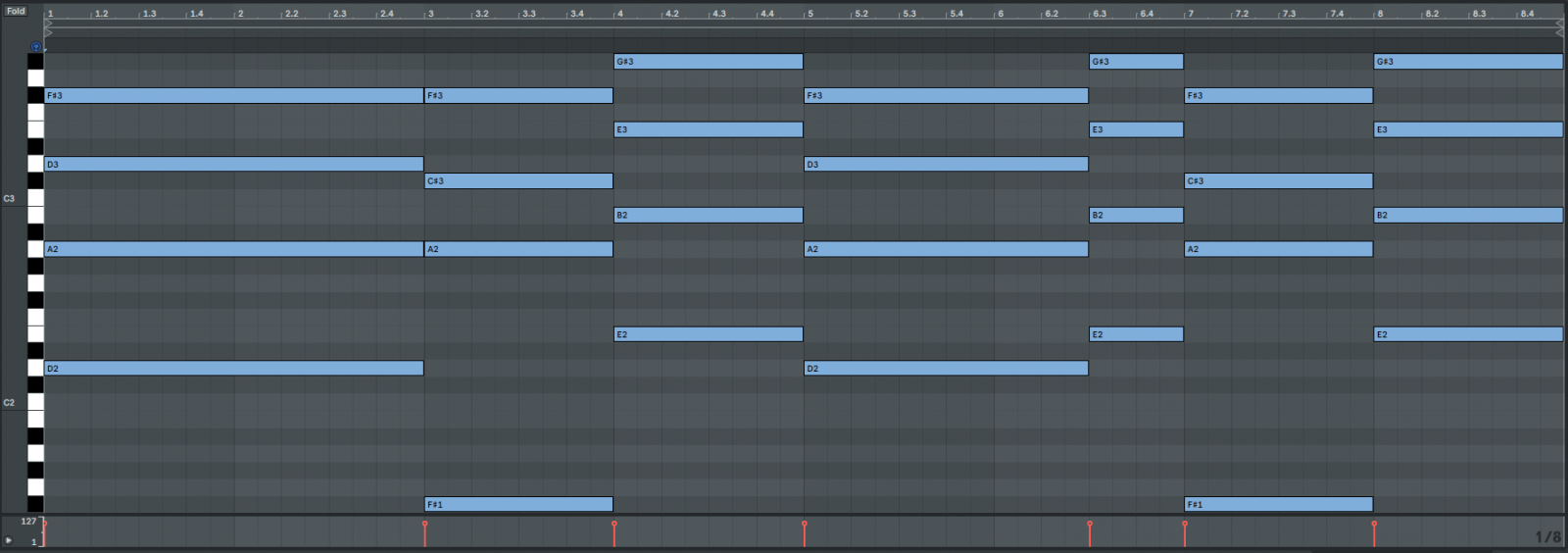
MIDI is a digital protocol that uses a standard set of commands to exchange data between devices. It allows for digital information to be transferred between devices, making it possible to create complex musical arrangements and compositions.
This protocol is based on messages that are sent over a MIDI cable. These messages contain information about note values, controller changes, and other data that can be used to control various aspects of a musical performance.
MIDI messages are made up of three parts: a status byte, a data byte, and an optional third data byte. The status byte indicates the type of message that is being sent.
The data byte(s) contain the actual information that is being conveyed. For example, a MIDI note-on message consists of a status byte that indicates that it is a note-on message and two data bytes that indicate the note value and velocity.
MIDI messages can be sent over either a MIDI cable or a MIDI wireless connection. MIDI cables are typically made up of five pins: three for the MIDI signals (in, out, and thru) and two for power.
Wireless MIDI connection uses a MIDI adapter that converts the MIDI signal into a radio frequency (RF) signal. This RF signal can then be transmitted wirelessly to another device that has a MIDI receiver.
The MIDI standard defines a set of messages that can be sent between devices. These messages can be divided into three categories: channel messages, system common messages, and system real-time messages.
- Channel messages are the most common type of MIDI message. They are used to send information about notes, controller changes, and program changes.
- System common messages are used to send information that is not specific to any one MIDI channel. These messages are used to set the tempo, change the time signature, and send song position information.
- System real-time messages are used to send timing information that is required for synchronization. These messages are used to start and stop playback, trigger metronome clicks, and send MIDI clock information.
This RF signal can then be transmitted wirelessly to another device that has a MIDI receiver. MIDI wireless adapters typically operate in the two-point-five gigahertz (GHz) range and have a range of about thirty meters.
In this way, MIDI allows for the exchange of digital information between devices. This makes it possible to create complex musical arrangements and compositions.
What are the benefits of MIDI?
MIDI is a powerful tool that can be used in a variety of ways. It can be used to create complex musical arrangements, control stage lighting, and other production elements, or simply send MIDI messages between devices. Some of the benefits of MIDI include:
1) Small file size
One of the main benefits of MIDI is that it has a small file size. This makes it ideal for storing large amounts of musical data.
MIDI files are typically much smaller than audio files, making them easier to store and transfer. This also makes MIDI an ideal format for sharing music online.
Small file size also means that MIDI files can be easily edited. For example, you can change the tempo of a MIDI file without affecting the pitch.
You can also transpose a MIDI file to any key without affecting the tempo. This is useful for creating remixes or covers of songs.
MIDI files can also be looped. This allows you to create long, complex pieces of music without having to worry about running out of space on your hard drive.
Finally, a small file size means that MIDI files can be easily burned to CD or uploaded to the internet.
2) MIDI is platform-independent
Another benefit of MIDI is that it is platform-independent. This means that MIDI files can be played back on any computer, regardless of the operating system.
MIDI files can also be played back on a variety of devices, including cell phones and portable music players. This makes it easy to share MIDI files with others.
Platform-independent also means that MIDI files can be played back on a variety of devices, including cell phones and portable music players. This makes it easy to share MIDI files with others.
MIDI is also compatible with a number of software programs, making it easy to create and edit MIDI files. These files can also be imported into a number of music production programs, making it easy to add them to your own compositions.
3) Ease of modification and manipulation
Once you have recorded MIDI data, it is very easy to change. For instance, let’s say you want to change the velocity of a note. With MIDI, you can easily adjust how hard or soft the note was hit.
You can also modify the pitch, length, and timbre of notes. You can even delete individual notes without affecting the rest of the performance.
This flexibility makes MIDI an ideal format for creating new versions of existing songs or for creating entirely new compositions.
MIDI data can also be used to control other devices, such as stage lights or video projection equipment. This allows you to create a synchronized multimedia experience.
4) Wide choice of electronic instruments
MIDI is also popular because it gives you a wide choice of electronic instruments to use in your music.
In the past, if you wanted to create electronic music, you would need to purchase a number of expensive synthesizers and samplers. With MIDI, you can use a variety of software instruments that are much more affordable.
There are also a number of MIDI controllers on the market that allow you to control these software instruments. These controllers come in a variety of shapes and sizes, making it easy to find one that fits your needs.
MIDI controllers can also be used to control stage lights and other production elements. This allows you to create a truly unique live performance.
5) Ability to record multiple tracks
MIDI also allows you to record multiple tracks of music. This is useful for creating layered compositions or for recording live performances.
You can also use MIDI to create a backing track for a live band. This allows you to add more complexity to your live shows without having to hire additional musicians.
MIDI tracks can also be muted, soloed, or rearranged. This allows you to create a custom mix of your music.
These tracks can also be exported to a variety of audio formats. This allows you to share your music with others in a format that they can easily use.
If you’re interested in creating electronic music, then MIDI is a great format to use. It’s easy to learn and there’s a wide range of equipment available. You may make your own unique compositions or live shows with MIDI.
What are MIDI notes, events, and channels?
MIDI notes are the most basic type of MIDI message. They consist of a status byte that indicates that it is a note-on message and two data bytes that indicate the note value and velocity.
MIDI events are messages that are used to control various parameters, such as pitch bend and modulation.
MIDI channels are used to group together MIDI messages that are intended for the same device. For example, all of the MIDI messages for a piano would be sent on the same MIDI channel.
How can you use MIDI in your own music productions?
There are a few different ways that you can use MIDI in your own music productions.
The first way is to use a MIDI controller to play a virtual instrument. This allows you to create the sound of any instrument that you want without having to purchase the actual instrument.
You can also use a MIDI controller to control stage lights or other production elements. This allows you to create a synchronized multimedia experience.
Another way to use MIDI is to record multiple tracks of music. This is useful for creating layered compositions or for recording live performances.
You can also use MIDI to create a backing track for a live band. This allows you to add more complexity to your live shows without having to hire additional musicians.
What equipments do you need to produce music via MIDI?
If you want to produce music using MIDI, you will need a few pieces of equipment.
1) MIDI Controller

First, you will need a MIDI controller. This can be a keyboard, drum pad, or any other type of controller that is designed for sending MIDI messages. The type of controller that you need will depend on the type of music that you want to create.
If you’re interested in creating electronic music, then a keyboard or drum pad is a good choice. If you’re looking to create more traditional-sounding music, then a MIDI-compatible piano is a good option.
There are also a number of all-in-one MIDI controllers on the market that come with a built-in keyboard and drum pads. These are a good choice if you’re just getting started with MIDI.
2) MIDI Interface
Next, you will need a MIDI interface. This is a device that allows you to connect your MIDI controller to your computer.
MIDI interfaces come in a variety of different sizes and shapes. The type of interface that you need will depend on the type of music that you want to create and the number of MIDI controllers that you want to use.
If you’re just getting started with MIDI, then a small interface that only has one MIDI input is a good choice.
As you become more experienced, you may want to upgrade to a larger interface that has multiple MIDI inputs and outputs. This will allow you to connect multiple MIDI controllers and devices to your computer.
You can also find MIDI interfaces that come with a built-in audio interface. This is a good choice if you plan on using your MIDI controller to record music.
MIDI interfaces can be found for both USB and Thunderbolt connections.
3) MIDI Software or DAW
Finally, you will need MIDI software. This is the software that you will use to create and edit your MIDI files.
There are a number of different MIDI software packages available. The type of software that you need will depend on the type of music that you want to create and the features that you’re looking for.
If you’re just getting started with MIDI, you may want to try a free or low-cost software package. There are a number of good options available, and you can always upgrade to a more expensive package later on if you find that you need more features.
Some popular MIDI software packages include:
- Cubase
- Logic Pro
- Pro Tools
- FL Studio
- Ableton Live
When choosing MIDI software, it’s important to consider the type of music you want to create. If you want to produce electronic dance music, for example, you’ll need a collection with a lot of drum samples and loops.
What are some popular MIDI controllers?
There are a number of different MIDI controllers on the market. The type of controller that you need will depend on the type of music that you want to create.
Here are some of the most popular MIDI controllers:
Keyboards:
- M-Audio Oxygen 49
- Novation Launchkey 49
- Akai MPK249
Drum Pads:
- Akai MPD218
- Novation Launchpad Mini
- Ableton Push
Pianos:
- Yamaha CP40 Stage Piano
- Roland RD-2000 Digital Piano
Controllers:
- Native Instruments Traktor Kontrol S88
- Ableton Push
- Nektar Panorama P-Series
These are just a few of the MIDI controllers that are available. It’s critical to think about the sort of music you want to make and the capabilities you desire while selecting a controller.
Bottom line
MIDI is an essential tool for any musician or producer. By understanding how MIDI works, you can unlock the power to create any type of music that you can imagine. With the right equipment and software, MIDI can be used to create anything from simple melodies to complex symphonies.
We hope that this guide has given you a better understanding of what MIDI is and how it can be used to create music. If you have any questions or comments, please feel free to leave them below. Thanks for reading!