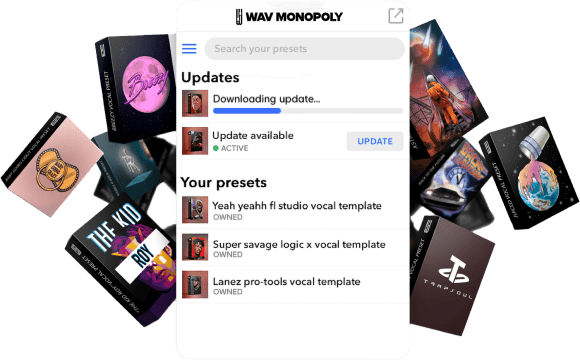LEARN MUSIC AND AUDIO PRODUCTION | Wavmonopoly TIPS AND TRICKS
The Best DAWs of 2022: Which Digital Audio Workstation is Best For You?

wavmonopoly May 27, 2022

Digital Audio Workstation, or DAW for short, is a software application used for recording, editing, mixing and producing digital audio files. There are several different DAWS on the market, so it can be tough to decide which one is best for your needs.
This blog post will compare some of the most popular DAWs and help you decide which one is right for you. Whether you’re a beginner or an experienced audio engineer, there’s sure to be a DAW that meets your needs!
What is a DAW?
A digital audio workstation (DAW) is a program that allows you to compose, produce, record, mix, and edit music. You can use a Digital Audio Workstation on many devices, including Windows and Mac computers and smartphones and tablets.
DAWs can be used for various purposes, such as recording and editing music, voiceovers, and sound effects. They can also be used for post-production work on films and television shows. Additionally, DAWs can be used to create podcasts and other audio content.
While a Digital Audio Workstation is ideal for professionals, beginners can also use it. They are easy to learn how to use and can be very versatile.
How to choose the best DAW for you
When choosing a DAW, you need to consider your needs and preferences. Some of the most important factors to consider include the following:
1) The type of music you want to create
You may be interested in composing or creating music but want to do so on your terms. This can mean that you do not want to be limited by the genre of music you create. If this is the case, you should consider a DAW that offers various musical genres.
You should also consider the type of music you want to create, such as hip-hop or rock. If you are unsure, you can always try out different DAWs to see which suits your style the best.
2) Your level of experience
When choosing a DAW, it is important to consider your experience level. If you are new to music production and want to get started quickly, then a simple program that is easy to use is the best option.
If you are more experienced, choosing a DAW that offers more advanced features can be a good option. Choose a DAW that offers the most advanced features and customization options if you are an expert.
It is important to keep in mind that you can always learn to use more advanced features, no matter your experience level.
3) Your budget
If you are on a budget, it may be best to choose a Digital Audio Workstation that offers the features you need at an affordable price.
There is a variety of DAWs to choose from, so you should be able to find one that meets your needs and fits within your budget.
You can also find DAWs that offer free trials, which can be helpful if you want to try out a new program before you buy it.
4) Your workflow
The type of workflow you need for your project can also be an important factor when choosing a DAW. Some DAWs are better suited for simple projects, while others can handle more complex tasks.
If you want to create a music album or other similar project, you will choose a DAW to handle these tasks.
5) Your Hardware
Another important part of choosing a DAW is considering your computer’s hardware. Some DAWs are more resource-intensive than others, so you need to ensure that your computer can handle the program.
It is also important to ensure that you have the right equipment for your DAW. If you are working on a project with multiple tracks, you will need a microphone, headphones, and other equipment.
The Best Daws of 2022
Now that you know what to consider when choosing a DAW, it’s time to look at the best options for 2022.
Here are some of the best Daws available in 2022:
1) Ableton Live 11
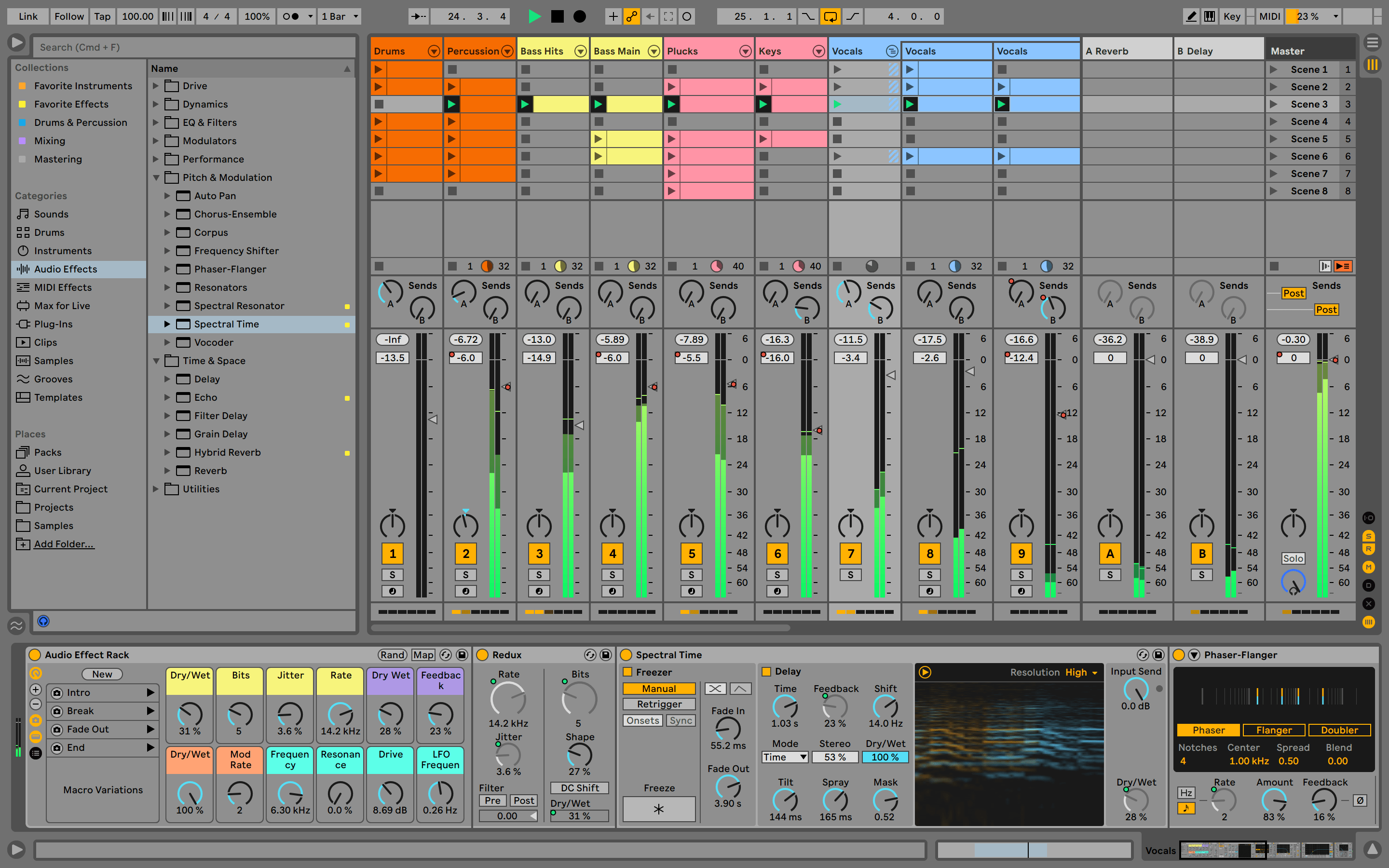
Ableton Live is audio editing software that has been around for over 20 years. It is used by professional musicians and producers, and beginners because it is easy to use and offers a wide range of features.
Live 11 is the most recent version of this software, and it offers a wide range of features, including the ability to create MIDI tracks, record audio files in real-time, add effects to your sounds, and more.
It is available in both a full version and a Lite version, which is perfect for beginners. You can try out the software for free before you buy it.
Ableton Live 11 is a great option if you are looking for simple and easy-to-use audio editing software.
It is a great option for beginners and experienced users who want to create professional-sounding tracks. It is available for a reasonable price and offers a free trial.
Ableton Live 11 is the best DAW for you if:
● You need simple and easy-to-use audio editing software.
● You want to create professional-sounding tracks.
● You want to create MIDI tracks.
● You are a beginner and want to try out the software before buying it.
● You want to add effects to your sounds. You need audio editing software compatible with a wide range of devices and operating systems.
Pros:
● One of the perfect tools for creative musicians
● Its intuitive interface makes it easy to create and layer melodies, chords and beats quickly.
● Its wealth of plugins gives you all the sounds you need to take your music to the next level.
● Whether you’re a beginner or a pro, Ableton Live 11 is a powerful and versatile production suite that will help you unleash your creativity!
Cons:
● Lack of track comping
● No notation view
● Does not have a pitch correction feature
2) FL Studio

FL Studio is an audio workstation (DAW) designed by music producer and composer Tim Exile. It has been around for more than 15 years and offers a wide range of features that allow users to create professional-sounding audio tracks.
This music production software is compatible with both Windows and Mac operating systems, and it is available in three different versions: Fruity, Producer, and Signature.
The Fruity version is the most basic and includes all essential features. It allows users to create tracks, record audio files in real-time, add effects to their sounds, and more.
The Producer version offers additional useful features for creating professional-sounding audio tracks. It allows users to create and edit MIDI files, mix and master audio tracks, and more.
The Signature version is the most advanced and includes all of the features of the other two versions. It allows users to create, edit, and mix audio tracks in real-time with ease.
FL Studio is a great option for you if:
● You want a DAW that offers a wide range of features
● You want a DAW that is compatible with both Windows and Mac operating systems
● You are an experienced user who wants to create professional-sounding audio tracks
● You want to create and edit MIDI files.
Pros:
● Easy to use interface with a wide range of features
● Professional musicians and producers use it.
● It is compatible with both Windows and Mac operating systems.
Cons:
● A little overcomplicated for beginners
● It is not compatible with Linux operating systems.
● No virtual studio technology is available in the free version of this software.
3) Pro Tools
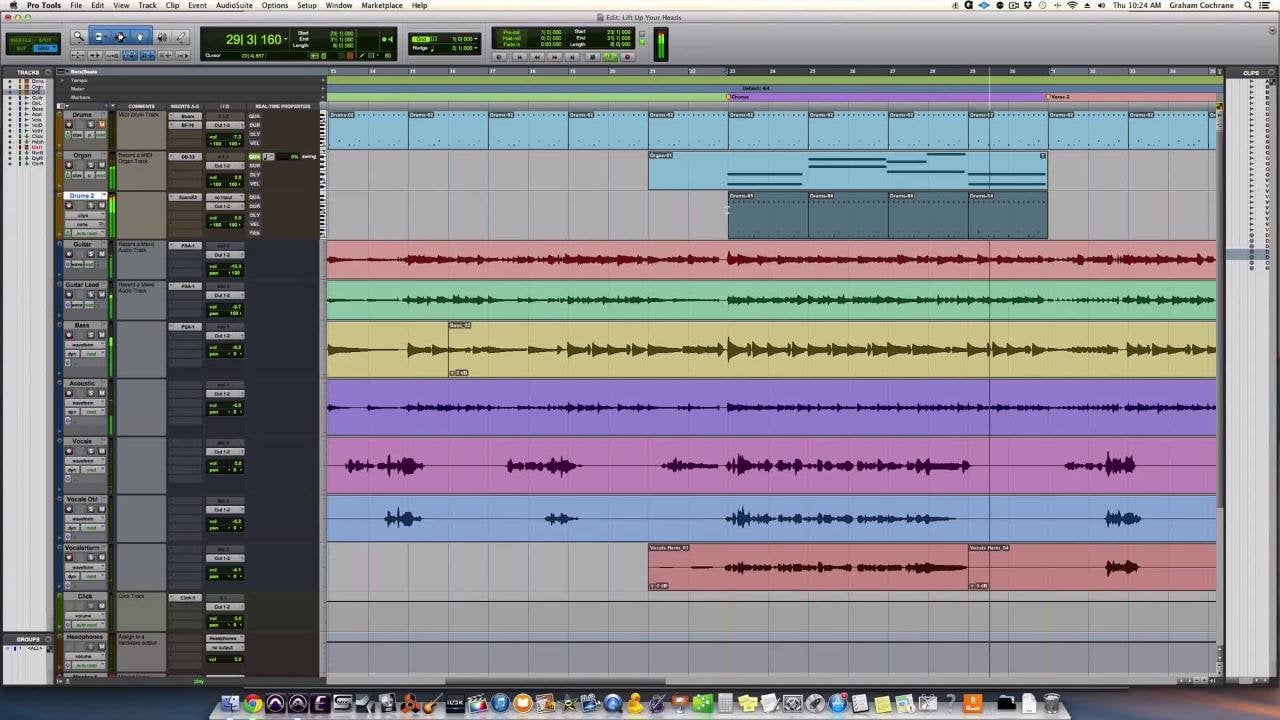
Pro Tools is a digital audio workstation that Avid Technology developed. It is one of the most popular DAWs on the market today, and many musicians and producers use it to create professional-sounding audio tracks.
Pro Tools offers a wide range of features that allow users to create easily, edit, and mix audio tracks. It is available in both a full version and a Lite version, which is perfect for beginners.
Pro Tools is a great option for you if:
● You want to create, edit, and mix audio tracks with ease
● You are a beginner and want a DAW that is easy to use
● You are an experienced user who wants a full version of the software.
● You are looking for a DAW that offers a wide range of features.
Pros:
● Wide range of features and options is available
● Many professional musicians and producers use it.
● It is available in both a full version and a Lite version.
Cons:
● No notation view is available in the Lite version.
● The full version is expensive.
● Does not work as well with PC as it does with Mac OS X.
● No virtual instruments are available in the full version.
4) Logic Pro

Logic Pro is a digital audio workstation that Apple Inc designed. It offers a wide range of features that allow users to create professional-sounding audio tracks.
Logic Pro is available for macOS and Windows. Thanks to its powerful features and ease of use, musicians and producers are popular. It’s perfect for anyone who wants to create music quickly without learning how to use complicated software.
It’s important to note that Logic Pro does not come with many presets or sounds. You’ll need to purchase additional sound libraries if you want to use them in your projects.
Logic Pro is a great choice for:
● Anyone who wants to create music quickly and easily.
● Who are experienced users & want a powerful audio editor with lots of features.
● Who wants to create music using macOS
● People who are looking for a versatile DAW that is easy to use.
Pros:
● Powerful features
● Easy to use
● Available for macOS
● Multi-Touch mixing is possible
Cons:
● Software isn’t available for Windows
● Cost of additional sound libraries
● It can be overwhelming for beginners
5) Cakewalk
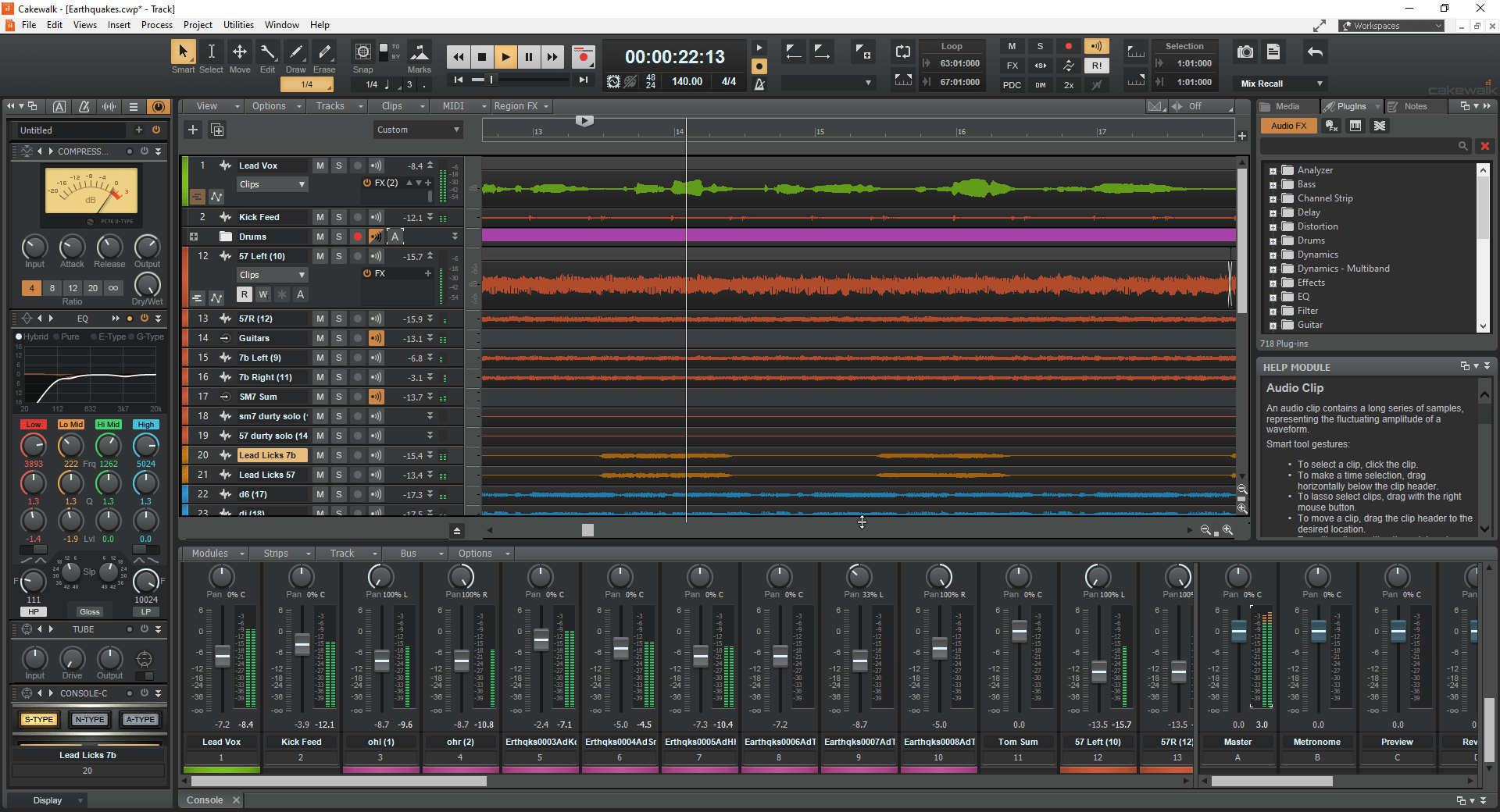
Cakewalk is a digital audio workstation (DAW) created by Twelve Tone Systems, Inc. It is a popular choice for musicians and producers because it offers a wide range of features at an affordable price.
Cakewalk has been around since 1987, making it one of the oldest DAWs on the market today. It’s perfect for anyone who wants to create music without learning how to use complicated software.
Cakewalk is available for Windows only. It’s a popular choice for people who prefer working on their computer rather than a mobile device.
Cakewalk is a great choice for:
● Anyone who wants to create music without learning how to use complicated software.
● People who prefer to work on their computer.
● Windows users only.
Pros:
● Affordable price point.
● A wide range of features.
● Easy to use for beginners and experts alike.
Cons:
● Windows only.
● Some features require a subscription.
● Not as powerful as some other DAWs on the market today.
6) Audacity
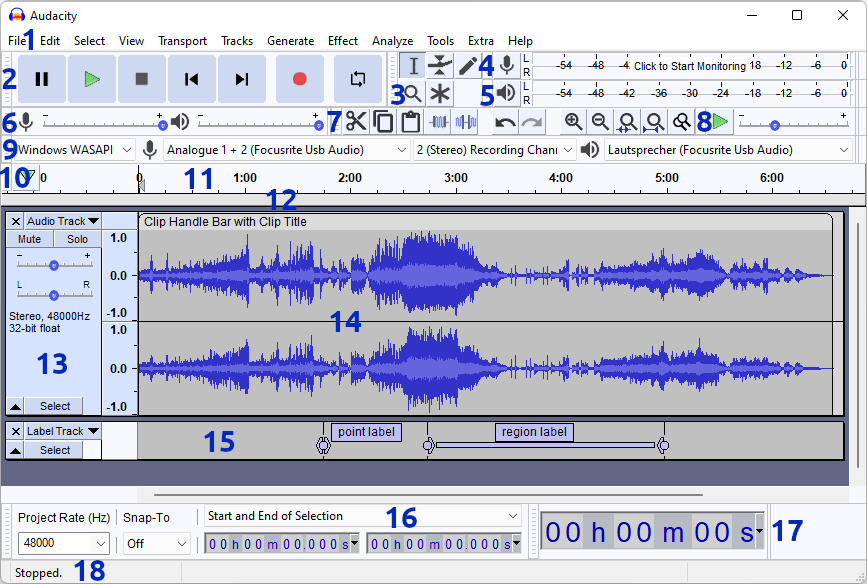
Audacity is a free digital audio workstation created by a community of developers. It’s perfect for anyone who wants to create music without learning how to use complicated software.
Audacity is available for Windows, macOS, and Linux. It’s a popular choice for people who want a free and easy DAW to use. It is a great choice for beginners who want to learn to create music without spending money on expensive software.
It’s a digital performer workstation that allows users to record, edit, and mix sounds with ease. It also has many useful features that are perfect for people who want to create professional-quality music.
Audacity is a great choice for:
● Anyone who wants to create music without learning how to use complicated software.
● People who want a DAW that is free and easy to use.
● Windows, macOS, and Linux users.
● People who want a DAW that is powerful enough for professional use.
Pros:
● Free Available for Windows, macOS, and Linux
● Powerful enough for professional use
Cons:
● The free version has limited features.
● Doesn’t work with MIDI
● There is no support for MIDI editing or VST plugins (unless you pay for them).
7) Studio One 5

Studio One is a digital audio workstation (DAW) created by PreSonus. This digital audio workstation works for macOS, Windows, and Linux. Studio One 5 is a great choice for anyone who wants a powerful DAW that is easy to use.
Studio One has been around since 2009, making it one of the oldest DAWs on the market today. It’s perfect for anyone who wants to create music without learning how to use complicated software.
Many people think that Studio One is only good for making beats or electronic music, but it can create any music. It’s even possible to use Studio One as a live performance tool with its ability to record multiple inputs at once without having to use a separate mixer.
Studio One is also one of the most affordable DAWs on the market, making it a great choice for anyone on a budget.
Studio One is a great choice for:
● anyone just starting out. It is easy to use and has a lot of great features.
● If you are looking for something that is more powerful.
● It has a lot of capabilities that can be difficult to find in other software.
● If you are looking for a way to produce your own music.
8) Garage Band
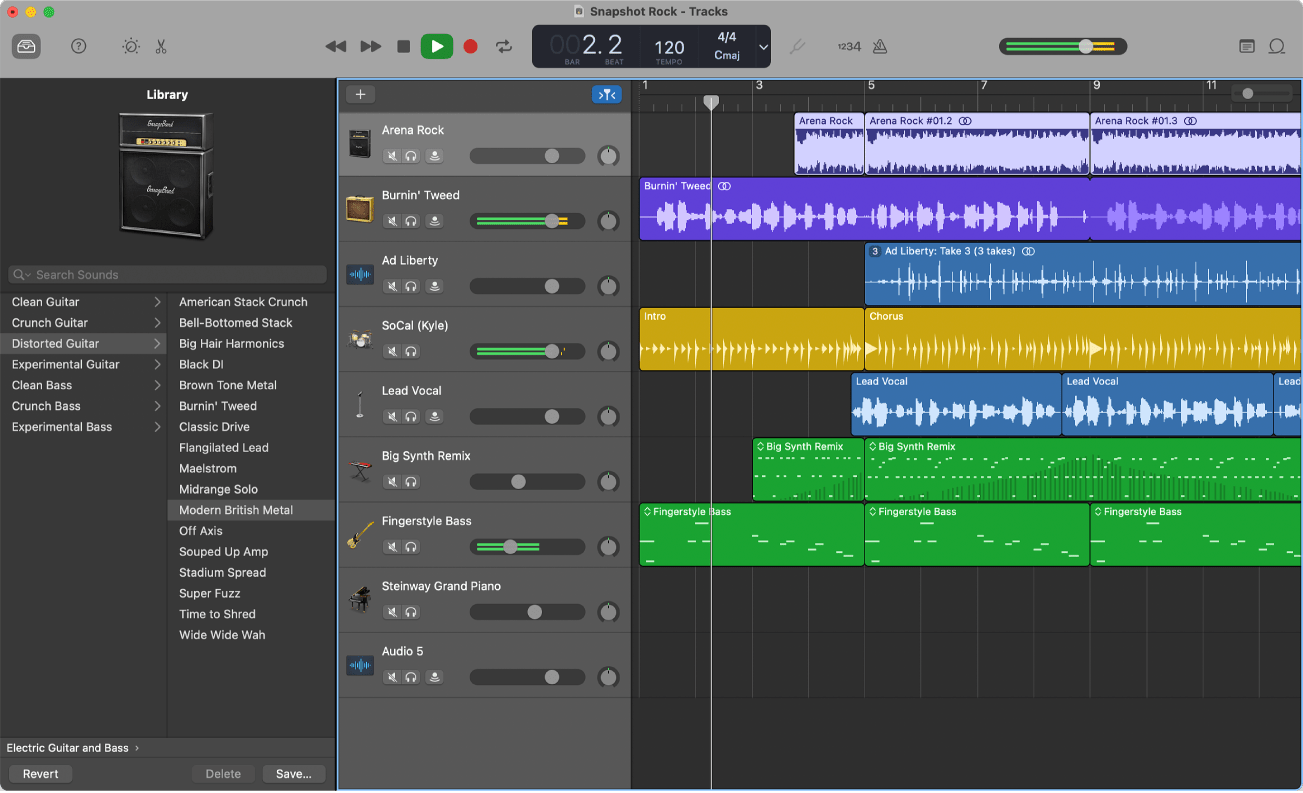
GarageBand is a digital audio workstation (DAW) developed by Apple Inc., released on January 20, 2004. It has been used by many professionals to create music and has proven itself as one of the best DAWs on the market.
It’s also very easy to learn how to use. GarageBand can be used for free on macOS or iOS devices and is a great choice for anyone who wants to start making music.
GarageBand is a great choice for:
● Anyone just starting out. It is easy to use and has a lot of great features.
● If you are looking for something that is more powerful.
● It has a lot of capabilities that can be difficult to find in other software.
● If you are looking for a way to produce your own music.
● It is available on macOS and iOS devices.
Pros:
● It’s free and easy to use
● It has a lot of great features for beginners
● It can be used to produce a wide variety of music
Cons:
● Limited in its capabilities. It can be difficult if you want to do more complicated things with your music.
● It’s not as powerful as some other DAWs on the market
● Only available on macOS and iOS devices.
9) REAPER

REAPER is a digital audio workstation (DAW) created by Cockos Inc. It is available for Windows and macOS. REAPER is ideal for individuals who want to compose music without learning how to use complicated software.
REAPER has many features that make it stand out from other DAWs on the market. It is possible to use REAPER to create any type of music. It’s even possible to use REAPER as a live performance tool with its ability to record multiple inputs at once without having to use a separate mixer.
REAPER is a great choice for:
● Anyone just starting out. It is easy to use and has many great features for beginners.
● If you are looking for something more powerful, it has a lot of capabilities that can be difficult to find in other software.
● If you are looking for a way to produce your own music.
● It is available for Windows and macOS.
Pros:
● It’s affordable
● It has a lot of great features for beginners.
● It can be used to produce a wide variety of music.
● It can be used as a live performance tool.
Cons:
● The software is expensive.
● The interface can be confusing to some users.
● It has a lot of features that most people might not need.
10) Cubase Pro
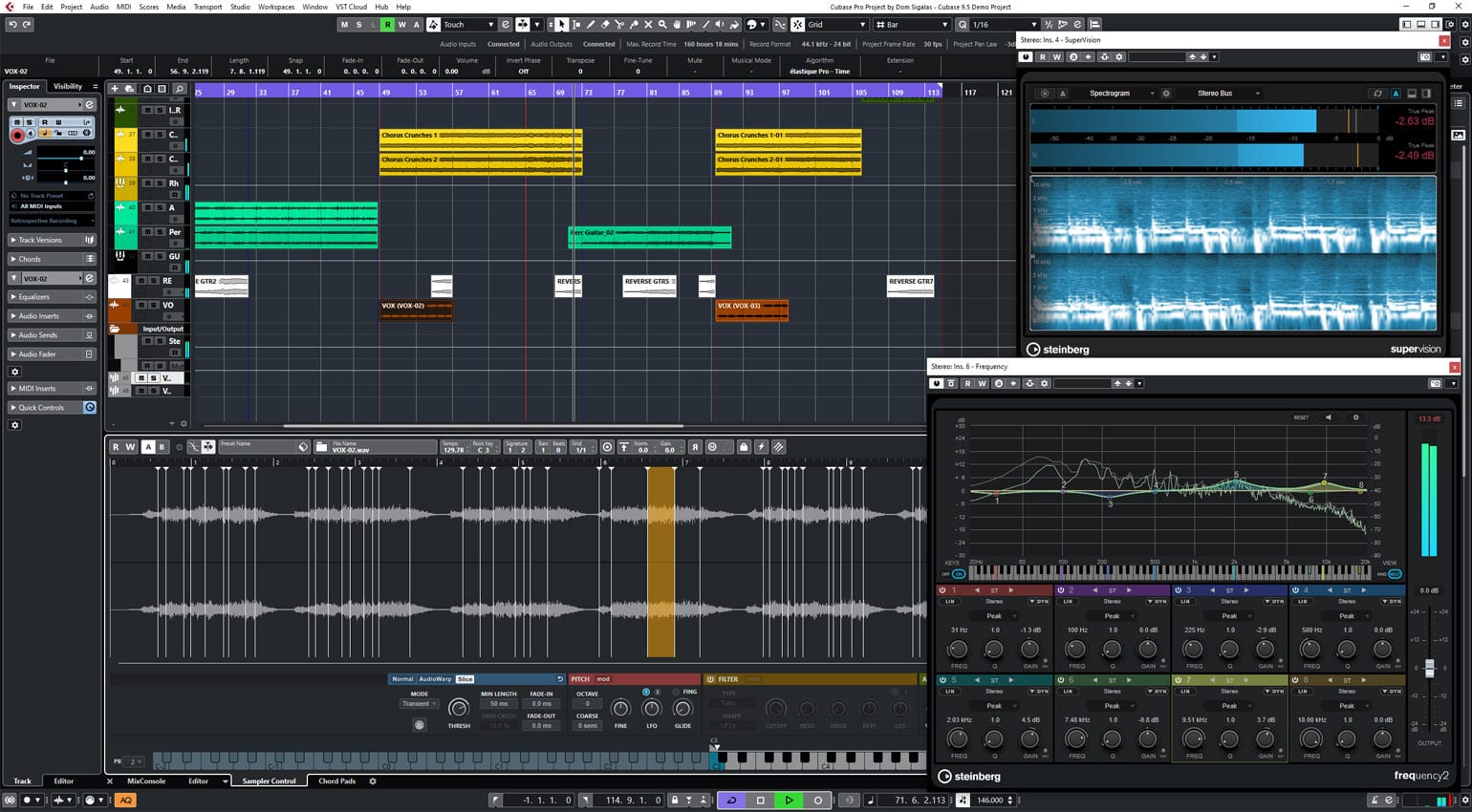
Cubase Pro is a digital audio workstation (DAW) created by Steinberg. It is available for Windows and macOS. Cubase Pro is ideal for individuals who want to compose music without learning how to use complicated software.
It has many features that make it stand out from other DAWs on the market. It is possible to use Cubase Pro to create any type of music. Further more, It’s even possible to use Cubase Pro as a live performance tool with audio recording capabilities of multiple inputs simultaneously without using a separate mixer.
Cubase Pro is a great choice for:
● Anyone just starting out. It is easy to use and has many great features for beginners.
● If you are looking for something more powerful, it has a lot of capabilities that can be difficult to find in other software.
● If you are looking for a way to produce your own music.
● It is available for Windows and macOS.
Pros:
● It’s affordable
● It has a lot of great features for beginners
● It can be used to produce a wide variety of music
● It can be used as a live performance tool
Cons:
● This daw software is expensive
● The interface can be confusing to some users
● It has a lot of features that might not be
Final Thoughts
The Best DAWs of 2022 will help you start your digital music production journey. All in all, they are all the best digital audio workstations. So it’s best practice to try them out for yourself. Each one has its own unique set of features, so you must find the right one for you. Once you know which DAW suits your needs, it will be easier to create music that sounds great!