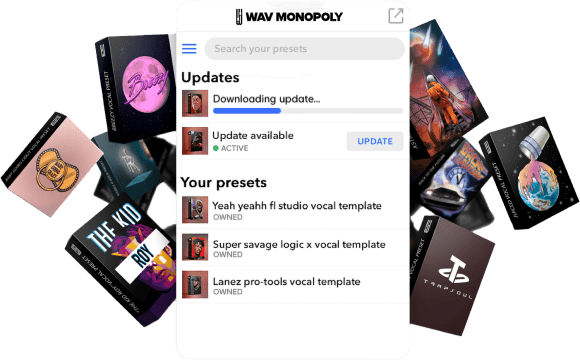LEARN MUSIC AND AUDIO PRODUCTION | Wavmonopoly TIPS AND TRICKS
Noise Gate: What is a Noise Gate?

wavmonopoly May 25, 2022

The ultimate question, why do we even need a noise gate. Well to simply put it, noise… The element of audio that is embedded into our precious recording whether you wanted it or not.
Whether you are dealing with a vocal track or an instrumental track, the goal when recording music is to get the cleanest, most precise signal possible.
That is where noise becomes a nuisance to our mission as engineers and music producers. The addition of unwanted noise can make an otherwise perfect take sound messy and unprofessional.
And a Noise Gate is how we combat unwanted noise. When a noise gate is used properly and effectively, it can be one of the most powerful tools in your arsenal for cleaning up your mix.
Noise gates are an essential tool for any music producer. They can be used to clean up your mix by removing unwanted background noise, and they can also be used to create more dynamic sounding recordings. In this blog post, we will go over what a noise gate is, and how to use it to improve your mixes. We will also take a look at the different parameters that affect the sound of a noise gate.
What is a Noise Gate?
A noise gate is a dynamic processing tool that attenuates the level of an audio signal below a certain threshold. In other words, it cuts off or reduces the level of any audio signal that falls below a certain volume. Noise gates are typically used to remove unwanted background noise from a recording, but they can also be used to create more dynamic sounding recordings.
Noise Gates Explained
Noise gates fall in the same family as other commonly used audio mixing tools such as the compressor, limiter, de esser and so forth.
Noise gates are a type of dynamic processor that opens and closes in response to the level of the signal. They can be used to tame unwanted noise, such as hiss or breath sounds, or to reduce the volume of a track when it is not needed.
Noise Gates and compressors are similar in that they are both dynamic processors. A compressor is a type of noise gate that reacts to the average level of the signal. Noise gates, on the other hand, react only to the instantaneous signal level. This makes them more precise in their ability to cut or boost audio signals.
Just think of it like this, a compressor makes loud parts quiet (Evening the dynamic range), while a noise gate makes quiet parts even quieter(removing unwanted noise).
Things that a noise gate would remove:
- Ambient Noiseeverb
- Headphone bleed
- Background Noise
- Unwanted Reverberation noise (Mic Rumble)
- Static noise
- Breathes or quiet mouth noises
- Other music instrument noise
A Noise gate will help you get rid of unwanted noise or sound to allow you to flourish on the track you are mixing.
How Noise Gates Work
Noise gates work by detecting the level of a signal. When the signal falls below a certain threshold, the gate opens and allows the sound to pass through. When the signal rises above that threshold, the gate closes and blocks the sound.
Think of it as any other gate, when it opens it will allow the signal to pass thru uninterrupted while the closed gate will attenuate or even silence the signal coming in.
This makes noise gates an excellent tool for taming unwanted noise or for reducing the volume of a track when it is not needed. Noise gates can also be used to create interesting effects, such as gating off part of a track to create a stutter effect.
The threshold of a gate is the point at which the gate opens or closes. The threshold can be set to any level but is usually set just above the noise floor of the track. This ensures that only signals that are louder than the noise floor will open the gate. The attack and release times of a Noise Gate determine how quickly it responds to changes in signal level.
The basic terms you will need to understand when dealing with a noise gate are:
- Threshold (Measured in dB): The point in which the gate opens or closes in response to the signal.
- Attack Time (measured in ms): How long it takes for the gate to open after the signal has crossed the threshold.
- Hold (Measure in mS or S): The length of time the gate will stay open after the signal has dropped below the threshold.
- Release Time (measured in ms): How long it takes for the gate to close after the signal has crossed the threshold.
- Range (measure in dB): The amount of signal the gate will let pass even when it’s closed. Instead of demolishing the sound entirely, the Noise gate will give you the ability to decide the range of impact.
There is no right or wrong answer when it comes to setting up a noise gate, but with a little experimentation, you can find the settings that work best for your track.
How to Use a Noise Gate
Number 1: Place Noise Gate Direct Inline

When placing the noise gate in a vocal chain, you always want to apply the. noise gate directly to the track where you want the noise suppression. Noise gating has to be done inline rather than from an aux channel to work effectively.
Number 2: Set all parameters to minimum and threshold to maximum
Set all your parameters to the most minimum value and the threshold control at the maximum. By doing this, it will allow the gate to be all the way closed and no natural sound or unwanted noise will be passing thru.
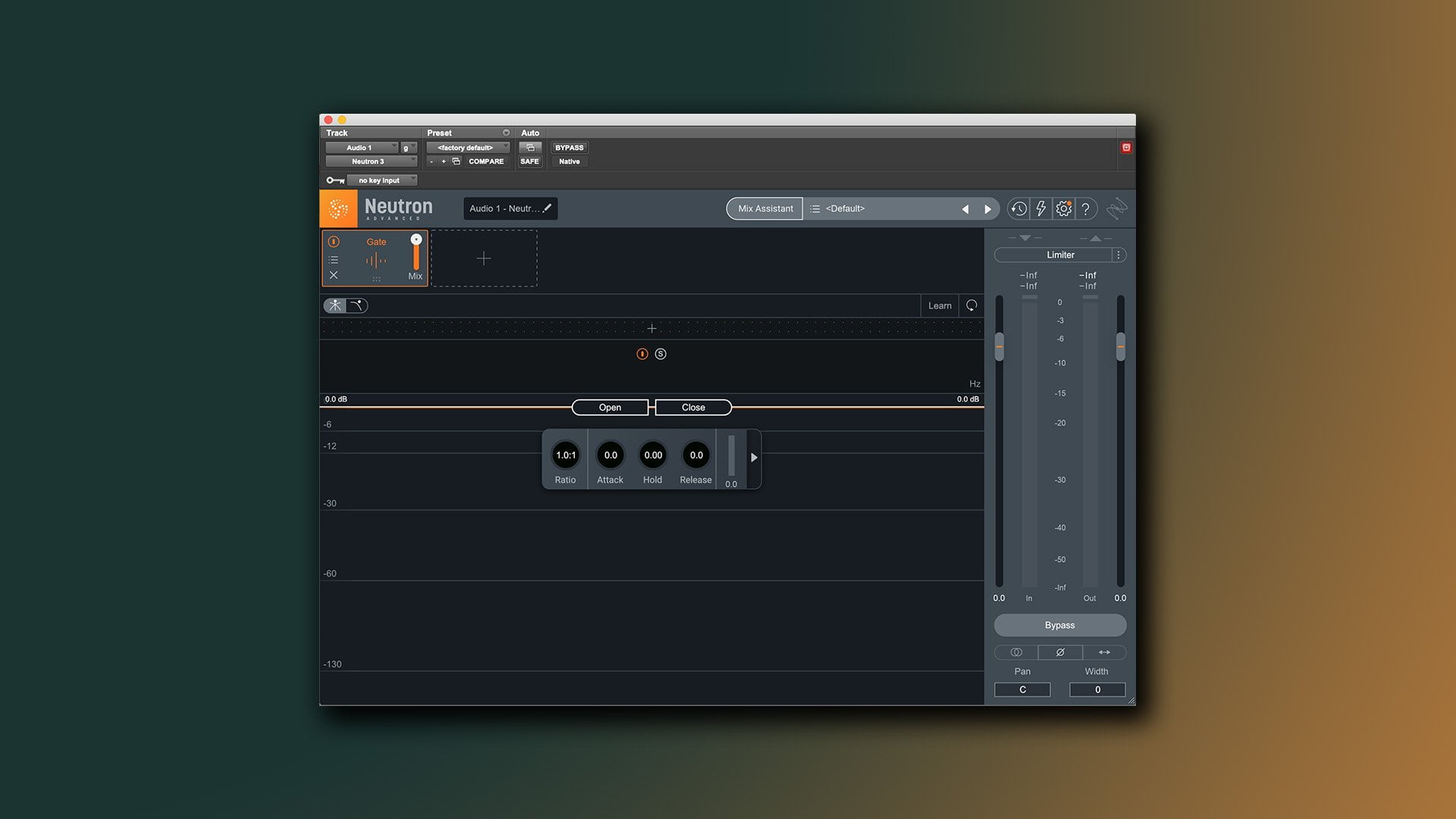
Number 3: Slowly release the threshold to find the sweet spot

Start to lower the threshold till your signal passes, and listen as the noise gate opens to the point you are hearing the signal you want to pass and the signal you don’t want to pass is not.
For example, If we have a snare sound with a noise gate on it with all the parameters at its minimum and the threshold at its maximum, the gate will be closed and no sound will come out of the snare. If we slowly release the threshold, eventually the signal will pass and the gate will open, allowing the sound of the snare to be heard while suppressing any background noise.
Number 4: Dial the Noise Gate in
As you continue to lower and raise the threshold on the noise gate until you get the direct sound that you are looking for. So if that is a vocal, open and close the gate until you are only hearing the vocal or if we are using a snare sound then only do it until you are hearing the snare come thru.
Now since we are only adjusting the threshold so far, don’t be surprised or alarmed if you hear any crackles or chops, or the voice cutting in and out. This is a totally normal part of the noise gate because we haven’t adjusted any other parameters such as release, and attack so we can’t expect the gate to be working perfectly just as yet. But we are getting there, this leads us to our next step.

Number 5: Set the Attack
The attack time is the amount of time it takes for the gate to open after a sound has been detected. This can be set anywhere from milliseconds to seconds. So depending on how quickly you want the gate to open, this will determine your attack time setting.
A tip is to raise the attack until your gate begins to open smoothly and the desired sound is passing thru the gate sounding normal and clear.
Just look for that sweet spot where the initial phrase is coming in just right and we are halfway there. Don’t worry about the tail end of the sound just yet, we will get to that in the next section.
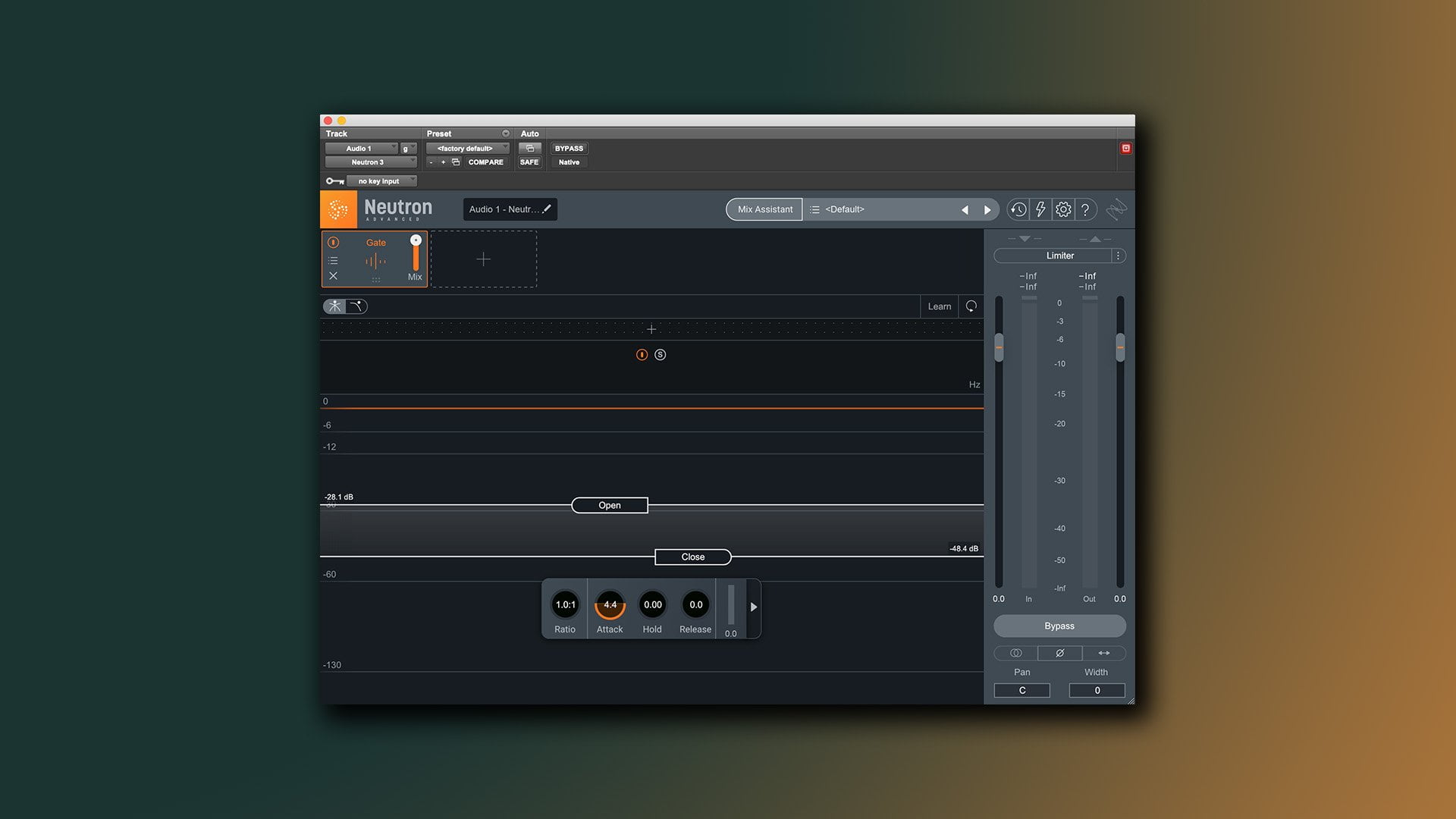
Number 6: Dial in the Hold
Hold is the time the gate will stay open after the signal has dropped below the threshold. This can be set anywhere from milliseconds to seconds as well.
By increasing or decreasing the hold, you are changing how long the gate stays open after the sound has stopped. So if we have a sound that is continuing for a longer duration than we want it too, we can increase the hold time to make sure the gate stays open long enough and doesn’t cut the sound off prematurely.
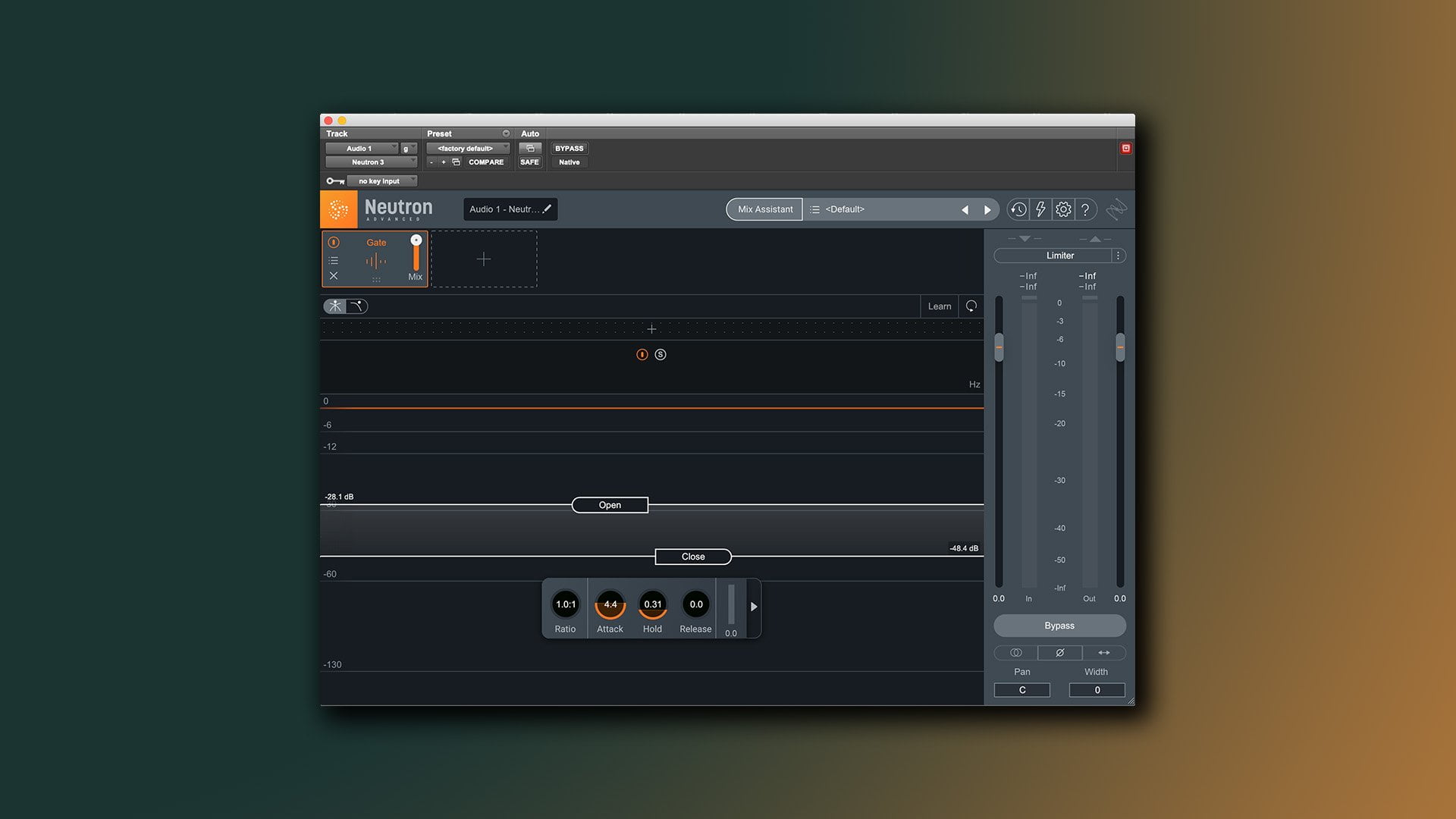
Number 7: Set your Release
The release time is how long it takes for the gate to close after the signal has dropped below the threshold.
This can be set to taste. The release is the parameter that makes sure that your audio signal gradually closes out rather than cutting the signal off too early and making the signal choppy and abrupt.
For instance, if you were using a vocal track and you have a phrase that is being cut off at the end then it might need a slower release to allow the vocal to sound more natural.
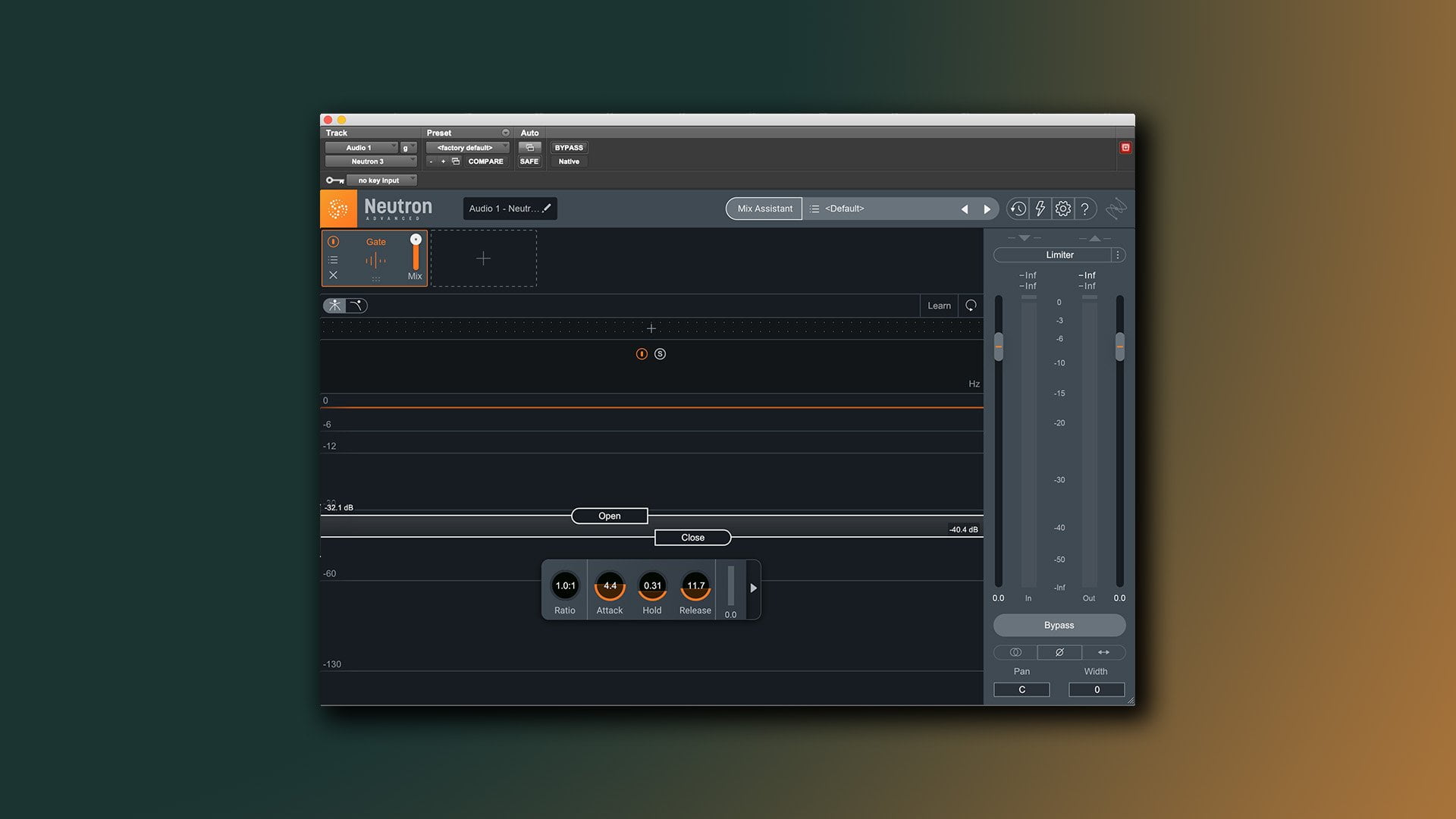
Number 8: Set the Floor
The floor is the amount of signal below the threshold that will still cause the gate to open. Basically the noise can be heard even as the gate is closed. The reason to allow a certain amount of noise even while the gate is closed is to keep the mix feeling natural.
Noise Gate Conclusion
So as you can see, Noise Gates is a very powerful tool that can be used to sculpt your sound and clean up any unwanted noise. By understanding the basics of how they work, you can start to dial in settings that will help your audio tracks sound their best. Happy Gating!